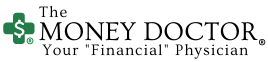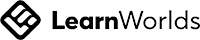Lesson series
The "ABC"
Accounting System Setup -
Go from "putting it off" to seeing your PROFIT & LOSS in just 60 minutes!
Write your awesome label here.
A - Automate to get rid of the spreadsheets & keypunching
30 minutes
B - Basics of Accounting is all you need to know to run reports
20 minutes
C- Categorize your transactions to get real financial reports you can use!
10 minutes
Certificates Available if you want to make this a career!
Request more details
No more keypunching...
Course demo shows you
how easy it is - just swipe left and right!
Are you someone who EXCELS with getting customers, but STRUGGLE with the money side of your business?
Are you spending precious free time KEYPUNCHING spreadsheets, watching RECEIPTS PILE UP and MISSING TAX DEADLINES because it’s just too stressful to face?
I'll teach you how to an APP ON YOUR PHONE that connects to a CPA to so you can get caught up, see your numbers clearly in reports and
GET YOUR TAXES FILED on time.
Are you spending precious free time KEYPUNCHING spreadsheets, watching RECEIPTS PILE UP and MISSING TAX DEADLINES because it’s just too stressful to face?
I'll teach you how to an APP ON YOUR PHONE that connects to a CPA to so you can get caught up, see your numbers clearly in reports and
GET YOUR TAXES FILED on time.
What's included?
-
2 FREE Sections
-
13 Videos
-
1 Test-Your-Knowledge Quiz
-
2 Free Resources Links
-
5 PDF
-
Community Forum
Step-by-Step Screenshots
Learn how to create & setup a ready-to-use accounting system using QuickBooks Online Edition or Wave Software - which is Forever "FREE!"
Resource Guides
Discover your mobile phone as a "power tool" to categorize transactions and run reports.
See Your Numbers in just 60 minutes.
Run reports from your phone!
Frequently asked questions
Why a course?
Accounting is a dreaded topic for most business owners, but having spent decades training them, I've found they just needed the basics. Courses "start from the beginning," so you can learn "at your pace" - pause and come back later if you need to. Plus, this course offers a BONUS 1-to-1 Zoom session ($195 value) and subscription options for ongoing support.
What if I have questions?
All courses have a built-in communication, chat and email function. Once enrolled, you will receive further instructions via email on how to connect with us both during, and even after the course for ongoing support.
Can I schedule an appointment?
Yes, appointments are scheduled by the session, by the bundle (50% off) and FREE after a course. Because the courses are created with the office appointment in mind, you'll have the benefit of doing some pre-work before the session and you won't pay for "blind" advice.
I need skills for an accounting job or career. Can this help me?
Absolutely! First, you'll get the practical real-world job skills with what you'll learn here, but also be connected to a CPA. so if you need work experience and/or a certificate of training, we can provide that also.
Thank you Money Dr. this course was a definite eye opener. I purchased QuickBooks Online opened it and had no idea what to do next. I have definitely learned how to create accounts and learned something I did not know....I can track personal and business transactions...oh joy joy...
You are definitely a great teacher with a pleasant voice and you made the course enjoyable!